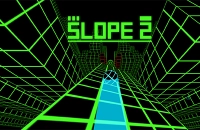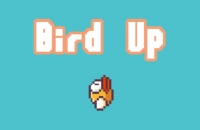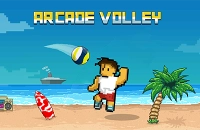Cube Stories: Escape
EMBED CODE
GAME URL
Game Introduction
Embark on an exhilarating journey with "Cube Stories: Escape"! This indie puzzle adventure game thrusts you into the role of a sentient cube on a quest to break free. Navigate through 25 distinct levels, each presenting a fresh and challenging puzzle. As you progress, the obstacles become increasingly complex, promising a stimulating experience for puzzle enthusiasts. What sets this game apart is its minimalist art style, which keeps the focus solely on the puzzles, allowing you to fully immerse yourself in the challenge. And the best part? It's completely free to experience! Dive into this captivating world of logic and problem-solving without any cost.
How to Play
Getting started is easy and costs nothing! In "Cube Stories: Escape", you can use either the keyboard or a controller. With the keyboard, use WASD or the Arrow Keys to move your cube. If you get stuck, press 'R' to restart the current level, and 'ESC' to pause the game or return to the main menu. For controllers, the Left Stick or D-pad moves the cube, 'A' on Xbox or 'X' on PlayStation restarts the level, and the Start/Options Button pauses or returns to the main menu. Your goal in each level is to guide your cube to the green tile, which marks the exit. Touching red tiles will restart the level, so avoid them. Blue tiles are slippery, causing your cube to slide until it hits an obstacle. Some levels also have moving obstacles, so observe their patterns carefully.
Core Features
- 25 Unique Levels: Offers a diverse range of puzzles, ensuring a fresh challenge throughout your gameplay.
- Increasing Difficulty: Levels gradually become more complex, providing a rewarding learning curve.
- Simple Controls: Easy to learn, making it accessible to players of all skill levels.
- Minimalist Art Style: A clean and uncluttered design that helps you focus on the puzzles.
- Relaxing Soundtrack: An ambient audio experience that enhances immersion.
Tips and Tricks
- Observe the patterns of moving obstacles carefully before making a move. This will give you a better chance of avoiding them.
- When dealing with blue tiles, plan your approach in advance. Try to anticipate where your cube will end up after sliding.
- Keep an eye out for any potential shortcuts or alternative paths that might lead you to the exit more quickly.
Why Play On Our Site?
We offer the official and genuine free version of "Cube Stories: Escape". There's no need to download anything - simply click and start playing right away. Enjoy the smoothest and safest free gaming experience as you embark on your escape journey. Our site ensures that you can fully immerse in this challenging puzzle adventure without any interruptions or hidden costs. Free to Play Online, right here on our platform!
Frequently Asked Questions (FAQ)
- Question? Is this game truly free to play? Answer. Absolutely! "Cube Stories: Escape" is completely free to play on our site. There are no hidden fees or in-game purchases required.
- Question? How many levels are there in the game? Answer. There are 25 unique levels in "Cube Stories: Escape".
- Question? What platforms is the game available on? Answer. Currently, the game is only available on PC.
- Question? How long does it take to complete the game? Answer. Completion time varies depending on player skill, but most players can finish all 25 levels in 2 - 4 hours.
- Question? Are there any hidden levels or secrets? Answer. No, all content is accessible through normal progression.
- Question? What should I do if I find a bug? Answer. Please report any bugs to cubescapesupport@example.com, including details about the bug and your system specifications.
Recommended Games
Comments
Post Comment
Game Categories
Explore different types of games